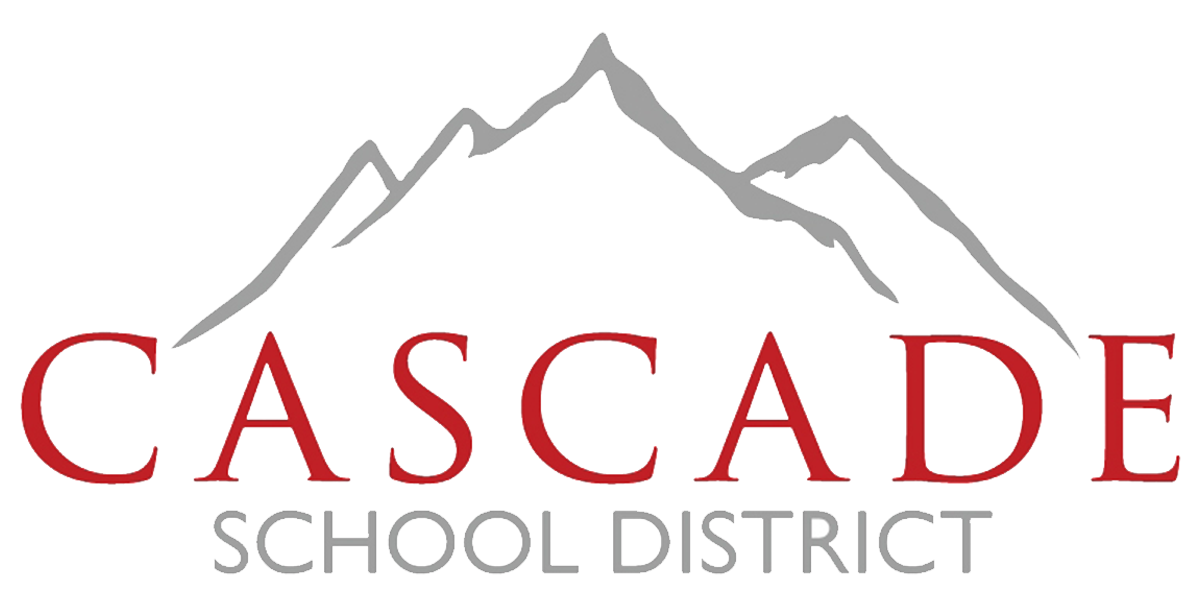Technology
Welcome to our technology page for parents. These pages were created to assist our parents with the many ways we use technology within our school district.
SKYWARD (All Grades)
Skyward is the Student Information System (database) that many schools use (including Cascade) throughout the United States to manage student data. Students have a log in and password that is unique to them and parents have a login and password as well (get in touch with your school office if you need to know what that is - if you have just forgotten your password, you should be able to reset it if we have your current email on file). Students see a version of Skyward that is "student access" and Parents see a version of Skyward that is "family access".
Once a parent logs into their Skyward "Family Access" account they can see information regarding their children such as attendance, grades, class schedules, family contact information (emails, phone numbers, addresses), food service information (account balances, apply for free and reduced meals) and pay online for things such as meals, ASB cards, sports, activity and/or class fees.
SEESAW - (K-2)
In grades K-2 we use "Seesaw". Seesaw is a primary-friendly communication tool to help connect families, students, and school! Seesaw allows students to have a hands-on approach to share thoughts and learning with their teacher and their family in a blog-style format. Teachers are able to monitor student progress on a safe platform, and communication and learning is all in one location!
CANVAS (grades 3-12)
In grades 3-12, we use "Canvas" as our learning management system (LMS). Canvas is the learning platform that makes teaching and learning easier and is used widely across the United States making it one of the leading LMS systems colleges and universities use for student/professor communications. Students can see assignments here and submit work to their instructors. Instructors can communicate here with students regarding their assignments. Parents are able to login to Canvas as observers.
MICROSOFT TEAMS
Microsoft Teams is one of the many collaboration tools offered through Microsoft 365. We use Microsoft Teams a lot like a Zoom meeting. It allows teachers and students to have video meetings (either one-on-one or team chat) and share information and documents.
MICROSOFT 365 (formerly Office 365)
A suite of collaboration tools offered by Microsoft through a subscription service. Some of the tools we use are email, OneDrive, Sharepoint, Excel, Teams, Surveys and Forms and many others.
ZOOM
Zoom can be used for online meetings, trainings, webinars, cross-platform messaging and file sharing.
TECH SUPPORT
If you need technical assistance, please email your teacher and they will contact our tech support. You must include the following information in your email:
Parent email or phone number
Description of issue
Device name, white and black label on screen